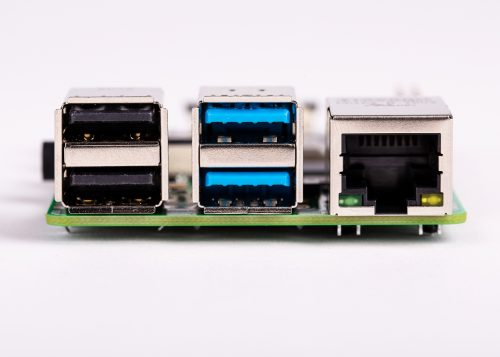จากนั้นทดลองแก้ไขเบื้องต้น หลายอย่างแบบโง่ๆ ขนาดลองเปลี่ยน Password ของ Pi ซึ่งไม่น่าจะเกี่ยวข้อง เพราะมัน Login ผ่าน แต่ Start X-Window ไม่ได้นี่
นึกได้ว่าต้องลองหา Log ดูก่อน ก็นึกต่อ แล้ว Log มันเก็บที่ไหนนะ อ้อเพิ่มอ่านมาว่ามันอยู่ใน /var/log ตามโครงสร้างไฟล์ของ Linux งั้นก็ลองเข้าไปดู ....จี๋ย! แล้ว Log ที่เก็บมีเยอะอ่ะ หลายไฟล์ อันไหนเกี่ยวข้องกัน ก็นี่เลย Xorg.log เข้าไปดูก็เจอจุดที่มีปัญหาประมาณนี้
[ 246.561] (WW) The directory "/usr/share/fonts/X11/misc" does not exist.
[ 246.561] Entry deleted from font path.
[ 246.561] (WW) The directory "/usr/share/fonts/X11/cyrillic" does not exist.
[ 246.561] Entry deleted from font path.
[ 246.561] (WW) The directory "/usr/share/fonts/X11/75dpi/" does not exist.
[ 246.561] Entry deleted from font path.
[ 246.561] (WW) The directory "/usr/share/fonts/X11/Type1" does not exist.
[ 246.561] Entry deleted from font path.
[ 246.561] (WW) The directory "/usr/share/fonts/X11/75dpi" does not exist.
[ 246.561] Entry deleted from font path.
[ 246.781] (WW) VGA arbiter: cannot open kernel arbiter, no multi-card support
คราวนี้จะแก้ไขยังไงล่ะ? ก็ต้องพี่ goo ช่วยได้ หลังจากค้นหาไปมา ก็เจอคำตอบในกระทู้ครับ เฮ้ย ตรงเลย ตามนี้ครับ
How to fix
Without knowing what exactly the problem is, here are some actions which might help:
- reset permissions on your home folder:
sudo chown -R pi /home/pi. (Specifically, the.Xauthorityfile may have the incorrect permissions. In this case, you may only needsudo chown pi:pi .Xauthorityto correct the issue.)
- reinstall your login manager and desktop environment. Use
dpkg --purgeto remove packages completely, including configuration files (you might want to back up files you have modified), then reinstall the packages back.
เพราะจากอาการ และข้อมูลที่ได้จาก Log มันบอกว่าไม่มี เปิดไม่ได้ ก็น่าจะมีส่วนที่มาจาก สิทธิในการเข้าถึงไฟล์ด้วยเหมือนกัน ไม่เสียหายนี่ ลองกำหนดสิทธิ ตามที่เค้าบอกมาดูหน่อย
หมายเหตุ จากคำสั่ง chown เป็นการเปลี่ยเจ้าของไฟล์ โดยมีเงื่อนไขเพิ่มเติมคือ -R เป็นการบอกว่า เราจะเปลี่ยนเจ้าของไฟล์ทุกไฟล์ในโฟลเดอร์ย่อย จากคำสั่ง เราจะเปลี่ยนไฟล์ทั้งหมดใน /home/pi ให้เจ้าของเป็น pi
จากนั้นก็ลอง Reboot ดู ผลปรากฏว่าได้ครับ มันกลับมาแล้ว 555